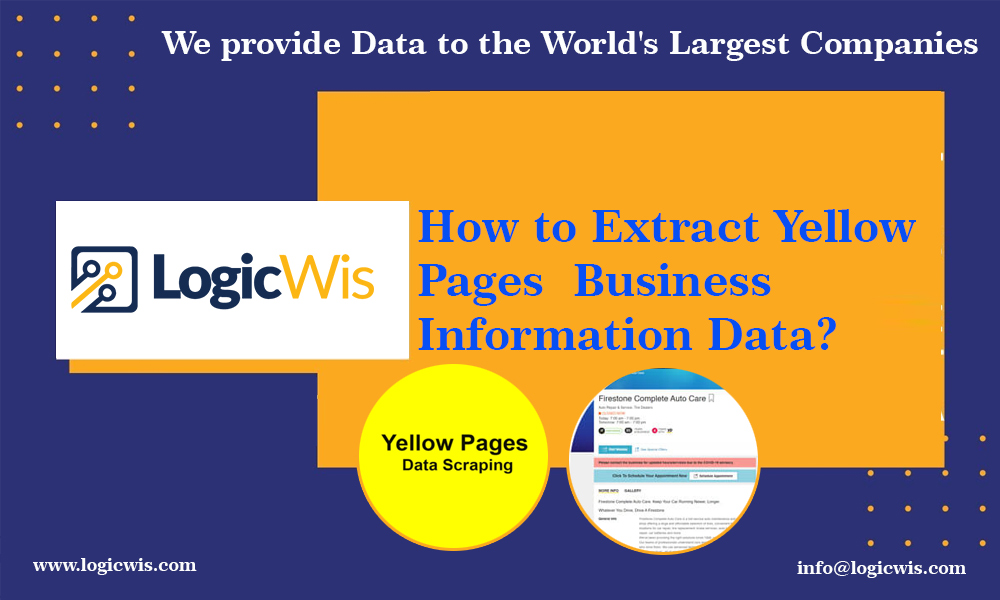The LogicWis provide you the best Data Scraping Services & the accurate data can be gathered in the different format like Excel, JSON & CSV.
This tutorial will help you to understand the data is how scraped from the different categories from the Yellow Pages. For web scraping the data from the yellow pages we make use of the Yellopages.com in order to extract the different type of the business data from the pages.
Which Type of the Data is Scraped?
The yellow pages are the ocean of the data & you can particularly scrap the different fields like-
- Business Name
- Business Type
- Address
- Contact Information
- Ranking
- Phone Number
- Website
- Rating
- Work Location
- Working Hour
- Locality
- Street Names
- Region
- Zip Codes
How to Find the Data?
You must recognize the HTML Tags of web page content for performing the scraping. If you are familiar with the HTML & Python the work will become easier for you. And, now advanced skills is required for performing the scraping.
First move to the HTML of web page & discover where the information is stored & follow this-
- Get the HTML tags from which we want the data encloses the link listing
- Fetch that link & extract data from that link
- Review the HTML code
If you are visiting any web page than kindly do right click on the page link & select the inspect element option. A toolbar would be pop up which will show the HTML content of that web page in a well structured format.
Setting of the Computer to Do Web Scraping
We will make use of the Python 3 for the yellow page data scraping tutorial & code is invalid for Python 2.7.
Your system must have installed PIP & Python 3 for smooth working of the algorithm. The OS like LINUX & MAC comes with the pre installed python, but in exceptional cases the LINUX OS is unable work with the Python 3.
And, if you wish to verify the python version just open the command prompt for windows & terminal for MAC & Linux, & type
python –version
On pressing the enter key if result displayed is Python 3.x.x than you have the Python 3 & if the result displayed is Python 2.x.x than you are using the Python 2. And, if any kind of error is popped up than your system don’t have any type of python installed.